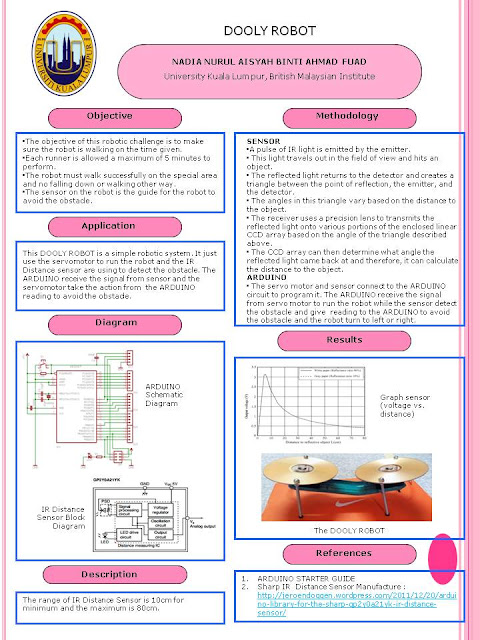WEEK 6
After done all the task week 4 and week 5, the robot has the problem.....
This picture show the robot's leg is not stable...
This robot it can't to move properly because their legs like that...
How I solve the this problem is design back the robot and change a few material to get the stable robot to walk.
Step 1: Telephone holder
- Change the telephone holder to this shape
Step 2: Servo motor
- Zip tie them both in place using the hole that I have drilled in step 2
Step 3: CDs
-Zip tie the CD to the motor in such way that the motor is at the center of its rotation point and the two outer holes are perpendicular to the telephone.
Step 4: Bolts
- Tie the CD and servo motor with bolts at the center.
Step 5: Robot
- This the result after make a changers on the previous model of the robot.
- The robot is more stable and can walk like usually
WEEK 7
This week, I have complete all the mechanical part on my robot...
For the next step is continue with the software part and the circuit for my robot..